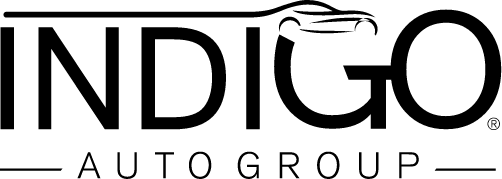BMW Gesture Control technology started making an appearance in BMW cars as far back as 2015 – back then it was only included in the 7 Series.
Today, BMW Gesture Control is included in most BMW models and will likely soon be standard equipment in every model. It’s designed to keep you, the driver, focused on the road. You don’t have to look for or reach for a button. Instead, you simply gesture.

Let’s take a closer look. Because it’s apparently here to stay!
In fact, BMW has set the industry standard with its Gesture Control Technology. Now, according to the Motor1 website the following brands also offer some form of gesture control technology: Jaguar, Mercedes, VW, and Ford.
But BMW got there first.
When it comes to high-tech, hand’s free commands inside luxury cars, BMW has been leading the way for many years.

Related: BMW’s Innovative Gesture Control Technology Sets the Industry Standard
Among other things, you can use gesture control in your BMW to turn down the music, answer a call, turn up the heat, and more. You simply point your finger or wave your hand and the Gesture Control Technology in the BMW has you covered. Just like magic.It’s all about helping you be less distracted behind the wheel.
With gesture control when decisions need to be made on the spur of the moment then simple hand gestures perform various actions in your BMW without you needing to take your eyes off the road. No need to become distracted operating dials and buttons.
It’s an innovative technology designed to make both driver and passenger feel safe.

Here is a sampling of the Gesture Control Hand Gestures from BMW:
- Hand Gesture
- Accept a Call – Point to the BMW iDrive Touchscreen
- Reject a Call – Swipe Your Hand to the Right
- Turn the Volume Up – Circle Your Finger Clockwise
- Turn the Volume Down – Circle Your Finger Counter-Clockwise
- Change Rearview Camera Angle –Create a Circle with Your Thumb and Forefinger
- Select Navigation/Custom Setting – Point to the Touchscreen with Two Fingers

Not so long ago you might have looked a bit odd driving and randomly waving and gesturing inside your car. But other drivers – especially those who know BMW – now are becoming accustomed to this increasingly familiar site. We are slowly but surely getting used to people interacting with their iDrive system on the road.
BMW’s gesture control allows drivers to control certain iDrive functions using hand gestures that are captured by a 3D camera. By gesturing – or making simple moves with your hand – the driver can decline a phone call, turn down the music, input navigation destinations, or even change the angle in the 360-degree view of the vehicle.
Gesture Control Technology

Gesture Control Technology allows you to safely interact with the iDrive system while remaining focused and free of stress. Plus it’s fun!
Gesture Control centers on 3D technology. You will find the gesture control sensors in the roof lining of the car adjacent to the rearview mirror.
According to the Bimmer-tech website, the sensors translate a set of pre-defined hand gestures made in front of the center console, just above the gearshift lever. For the system to work properly, the driver should gesticulate close to the screen, according to the website.
You may also like: The Advanced Age: A Look at the 2023 BMW 7’s Incredible Tech Features.

The full BMW Gesture Control list of commands also includes:
- Gesture Control Hand Signals BMW
- Changing the 360-degree Rear View Camera angle: Pinch and drag to the left/right
- Skip back: Move extended thumbs to the left
- Skip forward: Move extended thumbs to the right
- 2 Configurable Gestures: Extend index and middle fingers, or extend 5 fingers, form a fist, and extend 5 fingers again
Need a visual? Check out this video and learn how to perform some of the hand gestures.
These days gesture control can be found in just about every BMW with Operating System 7.0, which supports the newest MGU head unit.

Is Gesture Control standard? Not always. Sometimes it’s standard and sometimes it can be retrofitted. Gesture Control Parking inside the BMW i3, for instance, recognizes gestures and drives into and out of a parking space fully automatically. Whether a BMW has it or can have it depends on whether your BMW is equipped with a camera in the roof function center or not, according to Bimmertech.
So, spin your fingers in a circular motion and you’ll turn up the volume on your favorite music; point down to accept a phone call from a friend or swipe it away to reject it. Simply pointing fingers at the screen will bring up whatever function you’ve programmed for it, whether it’s switching menu screens or changing the FM radio station.
It’s all about a future of hands-free control. And for BMW the future is now.
Get the best of what BMW Gesture Control technology has to offer by checking out our latest inventory below.